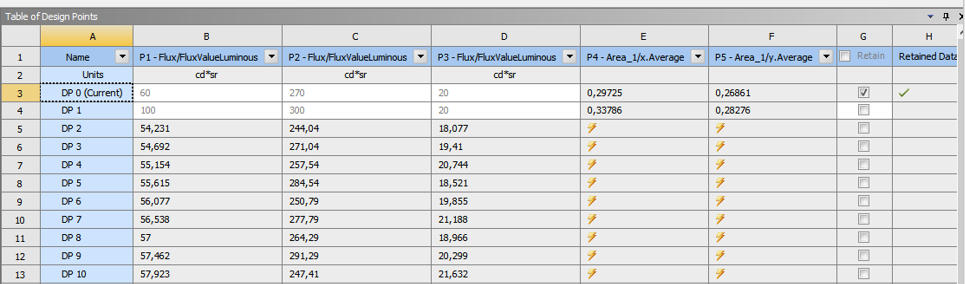Table of Design Points
This page introduces the Table of Design Points optimization tool.
Note: If you need more information on Ansys Workbench table of design points, refer to Ansys Workbench User's Guide
.
The table of design points is directly accessible from the Parameters Set tab.
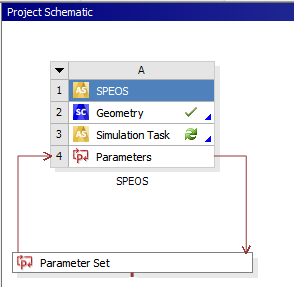 |
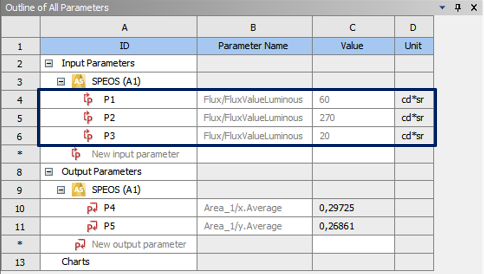 |
Ansys Workbench Structure |
Outline of Input Parameters |
The Table of Design Points allows you to manually modify input parameters to automatically regenerate output results.
A design point represents a configuration with its set of values.
You can create various design points and launch simulations for each one of these configurations through Workbench to observe result variation.
Ansys Workbench triggers Speos simulation when you update a design point and displays the corresponding results in the current session.
Inputs and outputs are confronted side to side in the table of design points.