Optical Properties Overview
Optical Properties define how light rays interact with geometries in the CAD. Objects have volume and surface optical properties.
Types of Optical Properties
Volume Optical Properties (VOP) define the behavior of light rays when they are propagated in a body. You can set VOP from the interface or build more complex materials with the User Material Editor
_User_Material_Editor.png) .
. Surface Optical Properties (SOP) define the behavior of light rays when they hit the surface of a body. You can set SOP from the interface or build more complex materials with Surface Optical Property Editors like the Simple Scattering Surface Editor
_Simple_Scattering_Surface_Editor.png) or the Advanced Scattering Surface Editor
or the Advanced Scattering Surface Editor
_Advanced_Scattering_Surface_Editor.png) .
. Face Optical Properties (FOP) are specific Surface Optical Properties that define the behavior of light rays when they hit certain face(s) of a body.
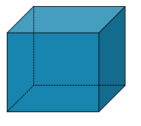 |
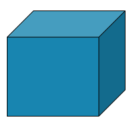 |
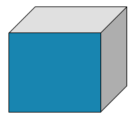 |
| VOP | SOP | FOP |
To define Optical Properties, you can also:
Use BSDF or BRDF files obtained from OMS2 and OMS4 measurements (only available for SOP or FOP).
Download materials from the Ansys Optical Library.
Priority rule
Optical Properties are applied on geometries through a multilayer system. The last layer always prevails during simulation.
A face optical property always overwrites the surface optical property of an object.


