Export Projected Grid as Geometry
This page describes the Export Projected Grid as Geometries option that allows you to convert projected grid files into construction lines.
Note: This option is only available for simulations generating projected grids, that is interactive simulations containing a camera sensor, and Static LiDAR simulations generating the Field of View result as *.OPTProjectedGrid file.
To export projected grid as geometries, right-click the .OPTProjectedGrid result file and click Export projected grid as geometries.
The projected grid geometry is exported in the active component.
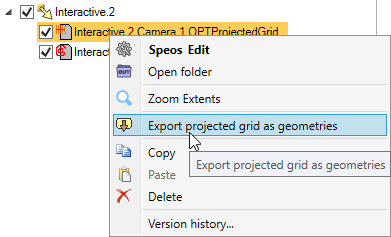
When the grid is exported as geometries, construction lines appear in the 3D view. One line is created per element of the grid. The lines are stored in the Structure panel, in a Curves sub-folder placed under the "projected grid" geometry.


