Export as Geometry
This page describes the Export Rays as Geometry option that allows you to convert light rays into construction lines.
The rays exported correspond to the rays propagated during the simulation. Therefore the length of the rays exported depends on the optical system and the simulation parameters.
Exporting rays as geometries is useful to verify, assess and modify an optical system to optimize it.
For example, it can help you place the elements of your system ideally, or use a specific construction line as an axis, a base to orient a light guide.
To export ray as geometry, right-click an interactive simulation or *.lpf active file and click Export Rays as Geometry.
The rays geometry is exported in the active component.
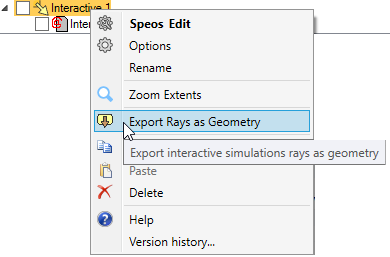
When the rays are exported as geometries, they appear in the 3D view. They are stored as construction lines in the Curves folder of the Structure panel.


