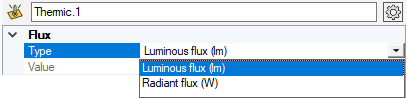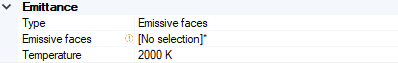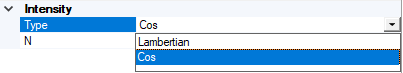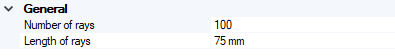A thermic surface can define a source for which the total flux and the spectrum are defined by the source's temperature and the optical properties of the support
geometry. This page shows how to define a Thermic Surface Source using the faces of a geometry.
To create a Thermic Source:
Important: In case you want to add
the source in a Direct simulation, make sure that all parts of the source are enclosed in one single
body, or in one ambient material, and therefore are not located in two (or more) bodies or ambient
materials. Otherwise you may generate propagation
errors.
-
From the Light Simulation tab,
click Thermic Source
_Source_Thermic.png) .
.
-
From the Flux drop-down list:
Select Luminous flux (lm) to set the flux in lumens.
Luminous flux is the photometrically weighted radiant energy, that is to say measuring the total radiant energy across the spectrum, weighted by the sensitivity of the human eye to different wavelengths.
Select Radiant flux (W) to set the flux in Watts.
-
In Emittance, select
Emissive Faces from the type drop-down list.
-
In the 3D view, click the emissive face(s) of the thermic source.
If you need to adjust the propagation direction of the rays, check Reverse normal.
Note: The selection of faces from an imported *.obj file is not compatible with the Thermic Source.
-
Set the temperature of the source in kelvins.
Note: You cannot edit the flux values, they are automatically computed.
The flux depends on the
blackbody temperature and the absorption of the surface optical properties and is determined by calculating the emittance's integral on the geometry of the source.
-
From the Intensity Type
drop-down list, select the intensity distribution of the source:
-
In Optional or advanced settings
_Speos_Options.png) , adjust the Number of rays and Length of
rays (in mm) to display in the 3D view.
, adjust the Number of rays and Length of
rays (in mm) to display in the 3D view.
-
Click Compute
_Compute.png) to validate the thermic source
definition.
to validate the thermic source
definition.
Rays are displayed in the 3D view. The flux of the source is computed in lumens or watts
according the flux type selected.
-
Press F4 to leave the
edition mode and validate the feature.
The Thermic Source is created and appears in the Simulation panel and in the 3D view.
 |
Example of Thermic Source with emissive faces. |