Quick Adjust

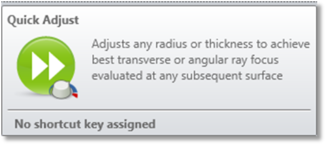
The Quick Adjust button is available in the Manual Adjustment section of the Optimize tab. It adjusts any radius or thickness to achieve best transverse or angular ray focus evaluated at any subsequent surface. See also "Quick Focus"
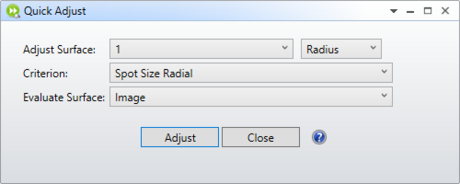
Settings:
Adjust Surface Selects the surface to adjust.
Radius/Thickness Selects either Radius or Thickness to adjust.
Criterion Selects the best focus criterion. All criterion use the image centroid for a reference.
Evaluate Surface Selects the surface at which to evaluate the criterion. Note the criterion is evaluated after refraction into the specified surface for angular criterion.
Discussion:
This feature adjusts any radius or thickness to minimize the RMS aberration at any subsequent surface. The RMS is always computed as a polychromatic average over the field, using the defined fields, wavelengths, and weights. Note RMS angular data is computed after refraction into the specified evaluation surface. This tool can remain open on the desktop while other editing or work is done. Click on the "Adjust" button to recompute the best focus data.
Next:


