Quick Focus

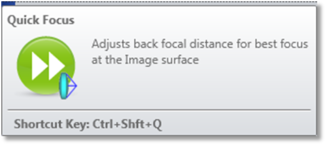
The Quick Focus button is available in the Manual Adjustment section of the Optimize tab. The Quick Focus adjusts the back focal distance for best focus. See also "Quick Adjust."
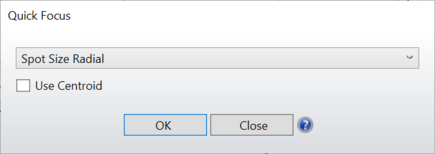
Settings:
Spot Size Radial Focus to best RMS spot radius image surface.
Spot Size X Only Focus to best RMS x direction spot size image surface.
Spot Size Y Only Focus to best RMS y direction spot size image surface.
Wavefront Error Focus to best RMS wavefront error image surface.
Use Centroid Reference all calculations to the image centroid rather than the chief ray. This option is slightly slower, but more appropriate for systems dominated by coma.
Discussion:
This feature adjusts the thickness of the surface prior to the image surface. The thickness chosen is that which minimizes the RMS aberration. Note that for non-axially symmetric systems, the Quick Focus tool only works if the chief ray can be traced for all fields.
There are several different RMS computations that may be performed as listed above. The "best focus" position depends upon which criterion is selected. The RMS is always computed as a polychromatic average over the field, using the defined fields, wavelengths, and weights.
Next:


