Archive Group
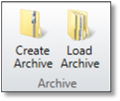
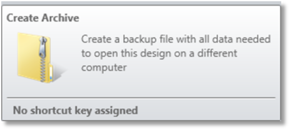
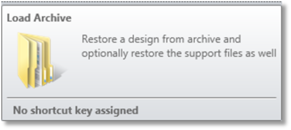
The main "lens" file in OpticStudio ends in the extension ZMX. However, many other files are used to define critical data for the optical design. These files include glass and gradient index data catalogs, coating data files, user defined aperture files, CAD format files, bulk and surface scatter data, externally defined DLL files, ZPL macros, and many others. The possibly large number of these data files, and the fact that these files may be stored in a wide range of folder locations, makes backing up and archiving all the individual files cumbersome and error prone. The same problem occurs if the lens design needs to be sent to a colleague via email. The files must all be collected, backed up, and then stored or sent. To restore the complete design and all the referenced files requires all the files be restored to the correct folder so OpticStudio can find the files.
This feature solves this data backup and restoration problem. The backup process gathers all of the data and files used by the design, including all data and files used by any analysis windows open at the time the backup archive is created, and stores the data in a single archival file. The OpticStudio Archive format (ZAR) is a one-file solution to making a complete backup of the optical design.
The archive works by storing a complete copy of each file the design uses in the ZAR file. The original folder information is not stored, just the file type, name, and data. For example, the ZAR will contain any AGF glass catalogs the design was using. When the design is restored from the ZAR file, the AGF file will be created and placed in the current folder for glass catalogs. This procedure allows the ZAR to be restored to another user's machine that may have different drive and folder names for the glass catalogs than the machine used to create the ZAR was using.
Next:


