Browsing Granta MI data
To find materials in your Granta MI databases, you can browse to explore families or categories of materials. In Gateways for Creo, NX, Teamcenter, and Windchill, if your system supports the assignment of processes, surface treatments, or colors, then you can also browse for these in the same way.
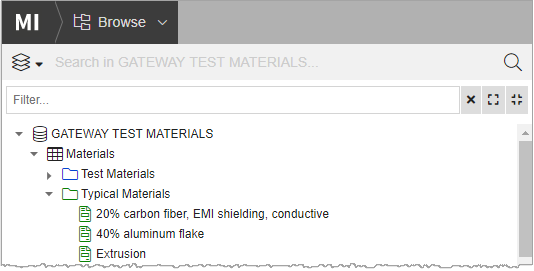
The Browse page shows a tree view of the data.
Note: If profiles are in use on your Granta MI
system, the Browse tree is filtered by your current profile, which you can change using  on the left of the Search
bar. For more information, see Choose your profile.
on the left of the Search
bar. For more information, see Choose your profile.
Within each
database ![]() , individual
records
, individual
records ![]() are grouped into
folders
are grouped into
folders ![]() and
tables
and
tables ![]() - for example,
representing families or categories of related materials.
- for example,
representing families or categories of related materials.
- The symbol
 indicates a
material record that has no value for Density in the database. You can use materials
with no Density value if your system is configured to support it. For more details,
see your Granta data administrator.
indicates a
material record that has no value for Density in the database. You can use materials
with no Density value if your system is configured to support it. For more details,
see your Granta data administrator. - In some databases, generic records
 may used to summarize the properties
of a group of similar materials. A generic record is shown in the tree structure as a
'folder with data', that contains the materials it represents. It has its own material
property values, which represent the maximum and minimum values for the materials in the
group, and can be assigned and used in the same way as any material.
may used to summarize the properties
of a group of similar materials. A generic record is shown in the tree structure as a
'folder with data', that contains the materials it represents. It has its own material
property values, which represent the maximum and minimum values for the materials in the
group, and can be assigned and used in the same way as any material.


