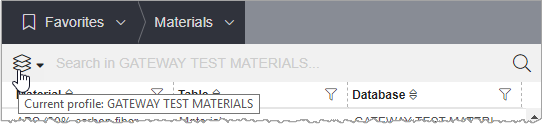Choose your profile
Profiles are collections of data targeted to particular user groups or tasks (for example, all materials that have been approved for a specific purpose). If profiles are enabled on your system, you can choose from the profiles that your Granta MI administrator has made available to you.
A profile may contain data from more than one database on your Granta MI server.
Profiles filter the records that you see when browsing or searching your Granta MI database, to help you find relevant data more quickly.
Note: Your profile does not affect the data that you see in any of the
following locations:
- Favorites Lists
- Lists of related records (such as processes, surface treatments, colors, or simulation records linked to a material)
- Materials that can be imported from a Bill of Materials file
- Data assigned to a part, body, or component
- Imported material cards
To view or change your profile:
- Go to .
-
Alternatively, view your profile from anywhere you can see the Search bar.