Verification Points Table
From the Response Surface tab, the View list lets you select all available views of the selected response-surface setup. All Verification points are shown in the Verification Points table:
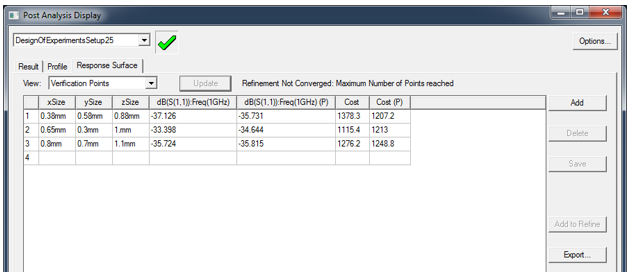
Verification points enable you to verify that the response surface accurately approximates the output parameter values; they compare the predicted and observed values of the output parameters.
You can add, delete and modify Verification points manually using the same method described in Refinement Points.
Click the Add to Refine button to insert the selected response point to the refinement table.
A design point update (that is, a "real solve") calculates each verification point. These verification point results are then compared with the response surface predictions and the difference is calculated.
Verification points are useful in validating any type of response surface. In particular, however, you should always use verification points to validate the accuracy of interpolated response surfaces, such as Kriging or Sparse Grid.
