Setting Up Design of Experiments
The process for setting up a Design of Experiments analysis is as follows:
Choose the Variables for Design Exploration
You must define local or project variables as Optimization /Design of Experiments variables for the Design of Experiments setup to include the variable.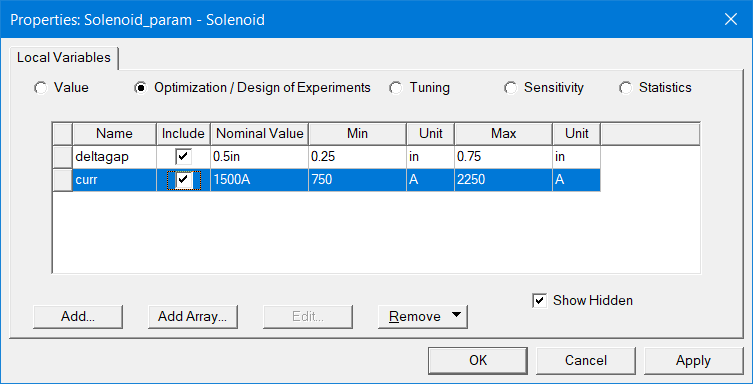
Add the Design of Experiments Setup
Right-click on the Optimetrics icon in the Project Manager tree and select Add > Design of Experiments. You can also use Maxwell 2D (or 3D) > Optimetrics Analysis > Add Design of Experiments. 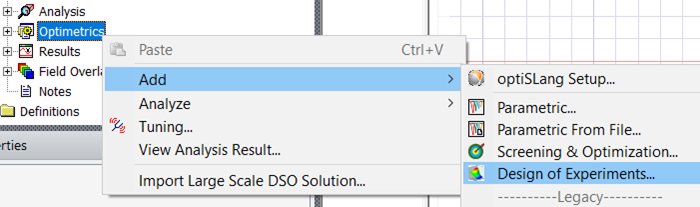
The Design of Experiments Setup window appears. 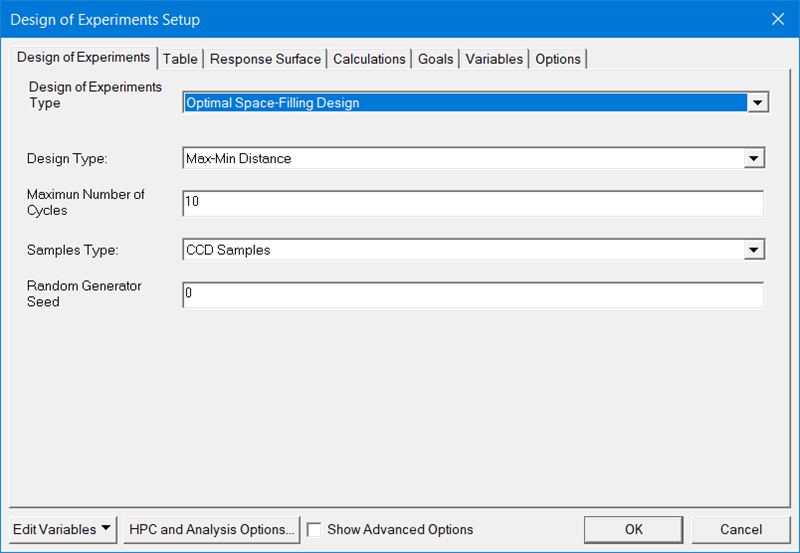
It has tabs for
- Design of Experiments, where you specify the sampling points and associated parameters.
- Table, which shows the sampling points defined by the Design of Experiments settings you provide. If you select Custom and the Design of Experiments type, you can import data files as well as add or edit rows. You can also Export files of DOE sampling points you have defined by any method.
- Response Surface, which specifies the Response surface type, and Refinement parameters.
- Calculations, which accesses Optimetrics calculations.
- Goals, including cost functions calculations and norm type.
- Variables, previously defined for Optimization/Design of Experiments as Project or Design variables, and whether to include them, treat as discrete, whether to Use Manufacturable Variables, and the available Levels.
- Options, to Save Fields and Mesh, and whether to copy geometrically equivalent meshes.
Once you have set parameters and click OK, the Design of Experiments setup appears under the Optimetrics icon in the Project Manager tree.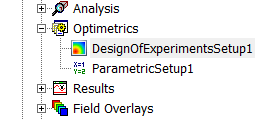
From here you can right-click on the DesignOfExperiments setup for the shortcut menu to run Analyze, Submit Job... or Validate for Large Scale DSO.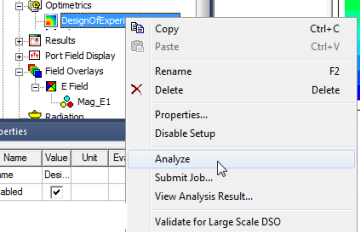
Related Topics
Table Tab for Design of Experiments
Response Surface Tab for Design of Experiments
Variables Tab for Design of Experiments
