Using the Maxwell Circuit Editor
To open Maxwell Circuit Editor:
-
Click Start > Ansys EM Suite.
-
In the Ansys Electronics Desktopinterface, make sure the Desktop tab is active.
-
From the Maxwell icon's drop-down list, select Maxwell Circuit.
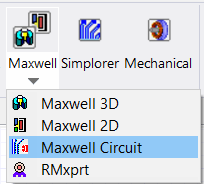
The following menus are available in Maxwell Circuit Editor:
|
File menu |
|
Edit menu |
|
View menu |
|
Project menu |
|
Draw menu |
|
Schematic menu |
|
Maxwell Circuit menu |
|
Tools menu |
|
Window menu |
|
Help menu |
Related Topics:
The Component Libraries Window
Copying and Pasting Properties
Maxwell Circuit Editor Component Models
