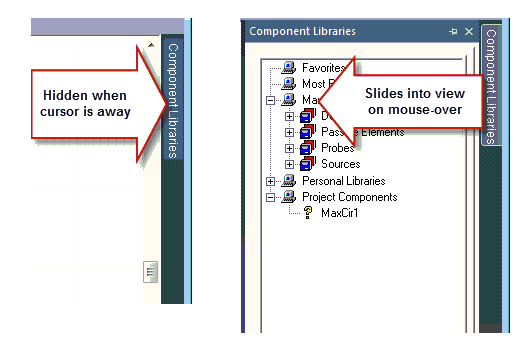The Component Libraries Window
The Component Libraries window is a dockable window that allows you to select and search for schematic components that are available in the installed libraries. The Component Libraries window contains a Components tab and a Search tab.
A typical Component Libraries window is shown below. Your actual window contents will vary with the libraries installed and with use.
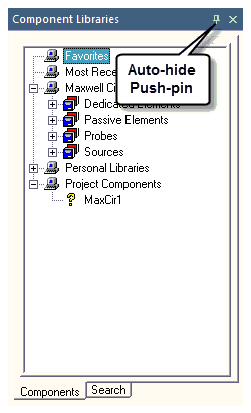
Auto-Hide Feature
Clicking the auto-hide push-pin in the upper right corner of the Component Libraries window toggles the auto-hide feature “on” and “off.” When auto-hide is enabled, the Component Libraries window slides out of sight and a Component Libraries “mouse-over button” appears on the edge of the main window. The Component Libraries window remains hidden until you move the mouse cursor over the mouse-over button. The Component Libraries window then slides into view for use; then hides again when the cursor moves out of the Component Libraries window.