Rotational Layer Mesh Generation
Rotational Layer Mesh creates up to three layers in the radial direction starting from the faces most adjacent to the “Band”. You can define the Number of Layers (up to three) and Total Layer Thickness.
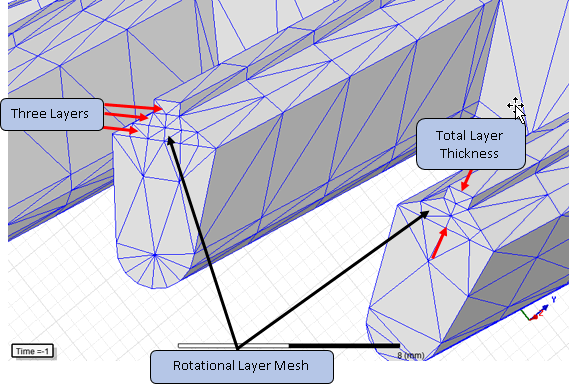
To apply Rotational Layer Mesh:
- Select the desired bodies near the band.
- Right-click to open the context menu, and select Assign Mesh Operation > Inside Selection > Rotational Layer Mesh.
-
In the Rotational Layer Based Refinement dialog box, you can rename the mesh operation, specify the number of layers (maximum of 3), and the total thickness of all the layers combined.
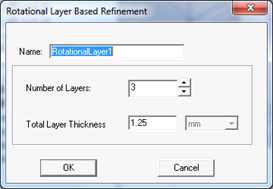
- Click OK.
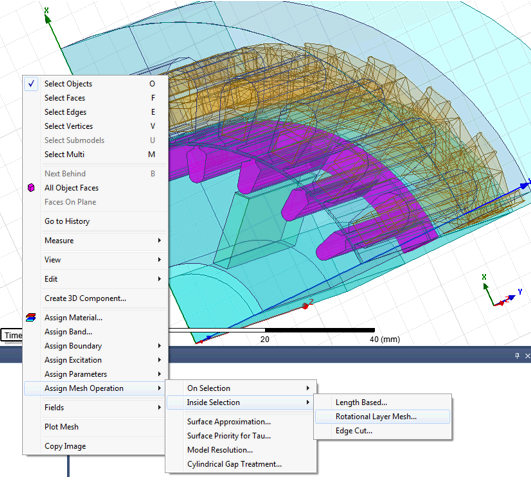
Related Topics
Layer Mesh Generation for 3D Rotational Models
Edge Cut Layer Mesh Generation
