Edge Cut Layer Mesh Generation
Edge Cut Layer Mesh creates one layer of mesh on the bodies with the layer thickness defined by user input. Layer mesh will not be created at the top or bottom of the axial direction and matching boundary faces. If the object has clone feature, the layer mesh will be coupled with the clone mesh.
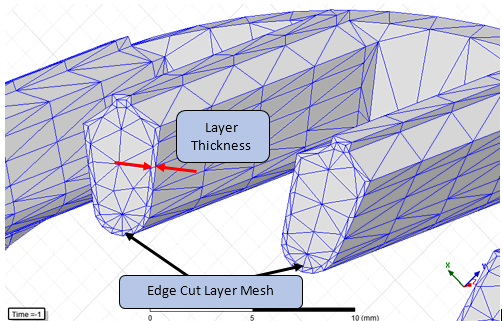
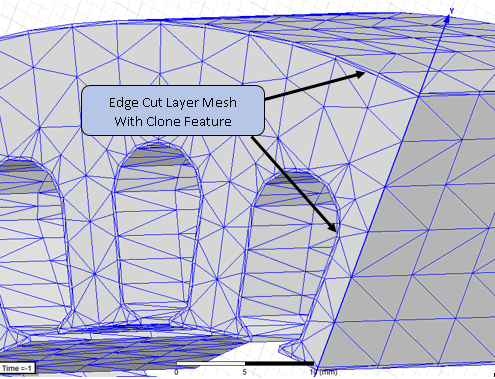
To apply Edge Cut Layer Mesh:
- Select the desired bodies near the band.
- Right-click to open the context menu, and select Assign Mesh Operation > Inside Selection > Edge Cut Based.
- In the Edge Cut Based Refinement dialog box, you can rename the mesh operation, and specify the layer thickness. The recommended layer thickness is the band gap distance.
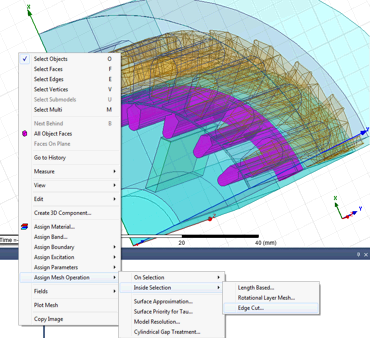
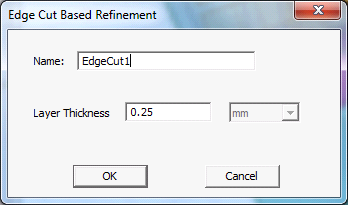
-
Click OK.
Related Topics
Layer Mesh Generation for 3D Rotational Models
Rotational Layer Mesh Generation
