Normal Command
Computes the normal component of a vector quantity on a surface such as a cutplane or object surface. This is the equivalent of taking the dot product of the quantity with the surface's unit normal vector:
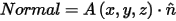
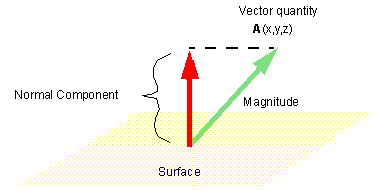
To take the normal of a vector:
- Load a vector quantity into the top register.
- Load a surface into the top register using the Geometry/Surface command.
- Click Normal.
Note: Because surface
normals of sheets are not well defined the fields calculator can produce
incorrect results if an expression is evaluated on a sheet. To enforce
the correct direction of the surface normal of a sheet, a faceted 3D
object (such as a box) can be defined such that one of its planar faces
is coincident with the sheet. Because surface normals of a valid object
are always defined in an outward direction in Maxwell, the fields calculator
uses the surface normal of the face of the 3D object that is coincident
with the sheet.
