Modifying Surface Approximation Settings
Maxwell applies surface approximation settings when it generates the initial mesh. If you modify Maxwell's default settings after the initial mesh has been generated, they do not affect the mesh for that design variation. Surface approximation is useful, for example, for curved surfaces, for which the mesh will not exactly reproduce the surface shape. It also can be used to restrict the aspect ratio of triangles on planar surfaces.
-
Select the faces for which you want to modify the surface approximation settings.
Alternatively, select an object if you want to modify the surface approximation settings of every face on the object.
-
Click Maxwell > Mesh > Assign Mesh Operation > Surface Approximation. to open the Surface Approximation dialog box.
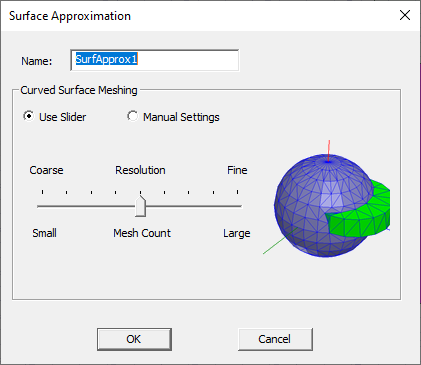
- Type a name for the group of settings in the Name box, or accept the default name.
-
Under Curved Surface Meshing, you can select Use Slider or specify Manual Settings.
The slider includes a visual representation of your choice, ranging from a Coarse Resolution (with a Small Mesh Count) through a nine position scale to a Fine Resolution (with a Large Mesh Count). Here, "Mesh Count" refers to the number of elements comprising the mesh.
Coarse Resolution, Small Mesh Count:
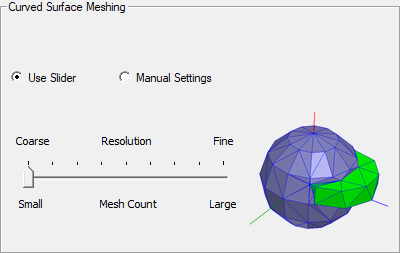
Fine Resolution, Large Mesh Count:
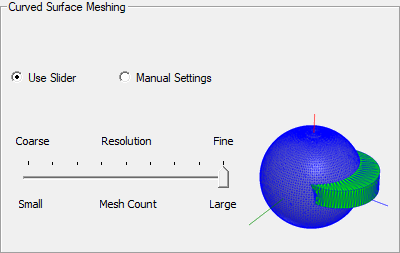
-
If you choose Manual Settings, the dialog changes to show text fields.
Note: If you select Use dynamic surface resolution in the Initial Mesh Settings, use of Manual Settings is not permitted. You can only use slider bar to specify three levels of surface representation as: coarse (1-3), normal (4-6), and fine (7-9).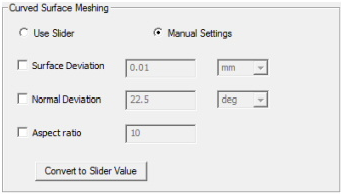
-
If you select Surface Deviation, use the drop-down menu to select a unit of measure and then enter the distance between the true surfaces of the selected faces and the meshed faces.
-
If you select Normal Deviation,use the drop-down menu to select a unit of measure and then enter the angular distance between the normal of the true surface and the corresponding mesh surface.
-
If you select Aspect ratio, type a value in the box. This value determines the shape of the triangles. The higher the value, the thinner the triangles. Values close to 1 result in well-formed, wide triangles.
-
Click OK.
The settings are applied to the initial mesh generated on the selected surface. The group of settings is listed in the project tree under Mesh.
You can also specify Initial Mesh Settings to apply to all objects; however, if you apply separate surface approximation mesh operations to specific objects, the object settings take precedence over the general setting.
This dynamic surface resolution mesh operation supports 3D volume mesh and surface mesh in all products.
Related Topics
Technical Notes: Surface Approximation Settings
Technical Notes: Guidelines for Modifying Surface Approximation Settings
Technical Notes: The Mesh Generation Process
