Creating a Magnet (PM Damper Core)
You can create a magnet of a PM damper core by setting the InfoCore value to -1, -2 or -3 according to the number of magnets for each pole of the core.
For instance, when Pole Type is equal to 3 (which is shown in All Magnets), there is only one magnet for a pole. In this situation, setting the value of InfoCore to be -1 can create a magnet. An example is shown in the following figure.
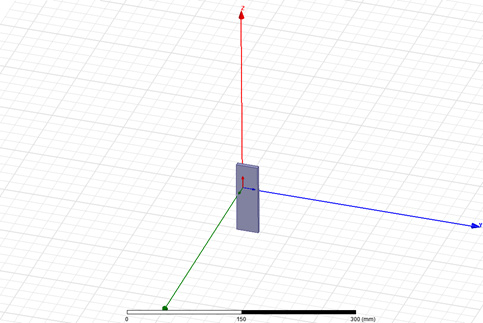
A magnet when Pole Type is set to 3
When there are two magnets for a pole of a PM damper core (for example, when Pole Type is 5), setting the value of InfoCore to be -1 can create one of these two magnets while setting the value of InfoCore to be -2 can create another one.
For instance, A PM damper core when Pole Type is 5 and InfoCore is 1 shows all magnets of a PM damper core when Pole Type is 5, whereas A PM damper core when Pole Type is 5 and InfoCore is -1 and A PM damper core when Pole Type is 5 and InfoCore is -2 present one of two magnets for a pole, by setting InfoCore value to be -1 and -2 respectively.
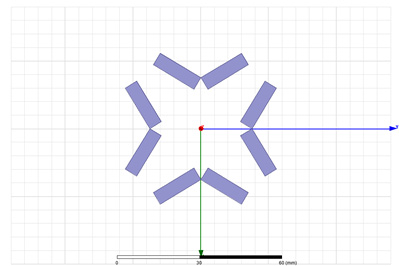
A PM damper core when Pole Type is 5 and InfoCore is 1
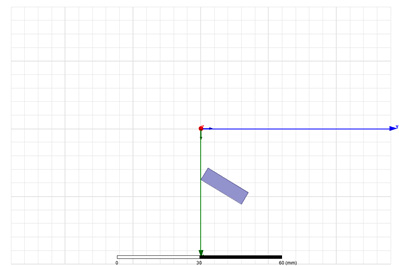
A PM damper core when Pole Type is 5 and InfoCore is -1
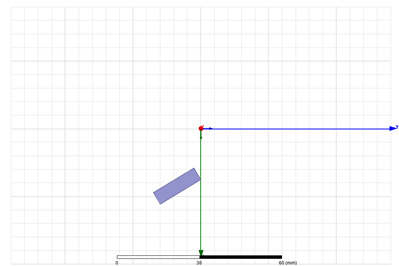
A PM damper core when Pole Type is 5 and InfoCore is -2
Similarly, when a pole of PM damper core has 3 or more magnets (such as when InfoCore is 6), you can create a single magnet by setting the value of InfoCore to -1, -2, -3 and so on.
You can assign the value of these properties either when creating a PM damper core or after creating it, as described in Creating a Band and Creating an Outer Region, respectively.
