Multithreading
By default, multithreading (execution on multiple cores) is enabled for Causality Checking and Macro Model export. Multithreading saves significant time in the Causality Check calculation, and improves the time for other state-space fitting operations. See Technical Notes.
The Cores field in the Network Data Explorer Control Pane defaults to half the number of cores detected on your computer.
For best performance, disable hyper-threading on your computer. When hyper-threading is enabled, the number of cores includes the physical cores and an equal number of logical cores. With hyper-threading disabled, the display shows only half the number of physical cores.
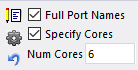
To disable multithreading, uncheck the check box.
