Removing an Orientation
To remove a viewing direction from the list in the orientation settings dialog box:
- Access the Update View Orientation dialog box using one of the following two methods:
- From the View ribbon tab, click List.
- From the menu bar, click View > Modify Attributes > Orientation List.
- Click the viewing orientation you want to delete from the list of names.
- Click Remove.
No icon is associated with this command.
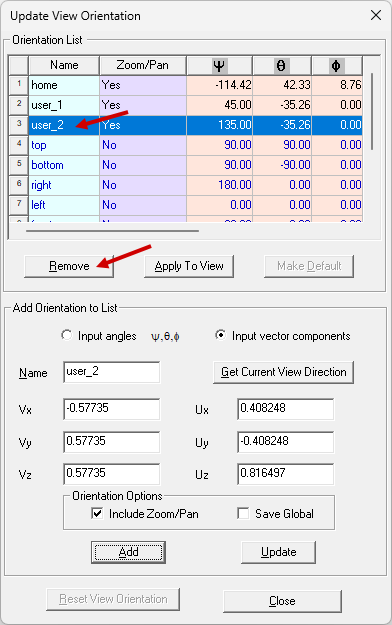
The viewing direction is removed from the list.
Note:
This operation cannot be undone.
