Applying a Default View Orientation
To apply a default viewing direction to the active view window:
- Access the Update View Orientation dialog box using one of the following two methods:
- From the View ribbon tab, click List.
- From the menu bar, click View > Modify Attributes > Orientation List.
- Click one of the orientation names listed in the orientation list.
- Click one of the orientation names listed in the viewing directions list.
- Click Apply.
- Click Close.
No icon is associated with this command.
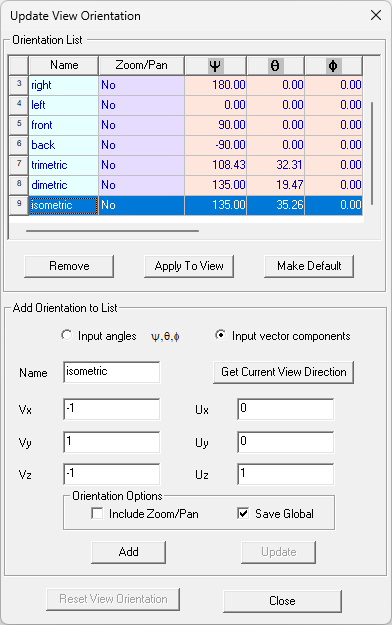
The viewing direction will be applied to the active view window.
You can use the Reset View Orientation button to restore the view to the original angle.
