Creating Dynamic Links to EDT Designs
If you have a Circuit Design and one or more HFSS, 2D Extractor, Q3D, Icepak, or Mechanical designs open in a Workbench project, you can create dynamic links to those designs.
Update the Circuit Design to open the Electronics Desktop. In the menu bar, select Workbench > Update Dynamic Link Components. This command will create components in the project tree for each design in the Workbench project.
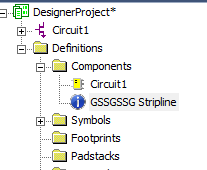
Note that in this example, a GSSGSSG Stripline component was created corresponding to the GSSGSSG Stripline design in WorkBench. Once created, you can drag the component into a schematic to place it.
