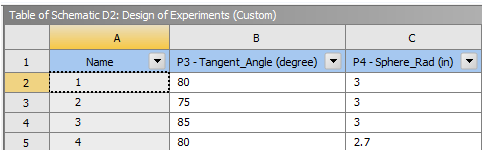CAD Integration and Geometry Sharing
A CAD model comes into Ansys Electromagnetics as a User Defined Model (UDM).
The inputs to Ansys Electromagnetics from CAD are:
- Geometry/Topology with persistent IDs
- CAD parameters
- Material assignment
- Attributes, such as name and color
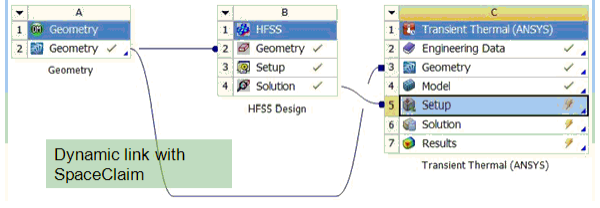
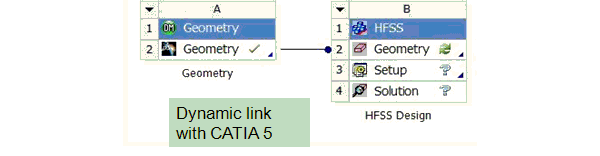
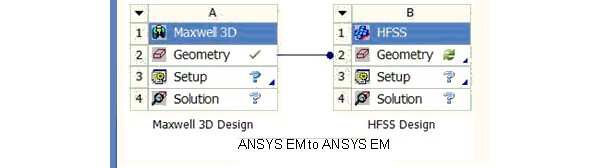
For example, in Workbench, a Pro/E Model can be linked to Ansys.
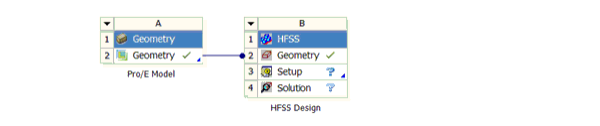
The geometry can then be viewed in HFSS as a UDM.
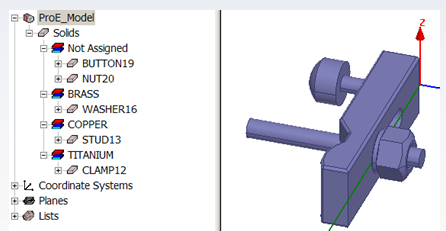
The CAD or WB model parameters appear in the Workbench:
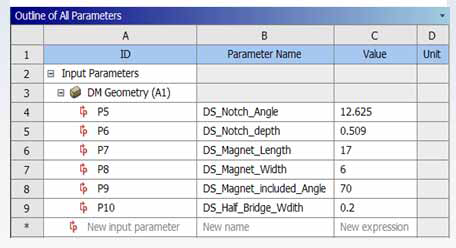
Through the Ansys Electromagnetics CAD integration, the linked UDM includes the same parameters.
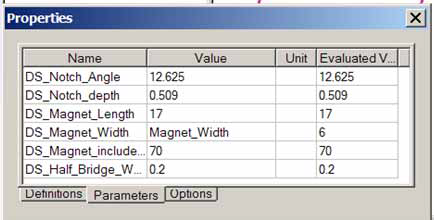
The parameters shown in these examples all have a DS prefix. This is the default for the Workbench Tools>Options for Geometry Import. To import parameters with different prefixes or names, assign an appropriate prefix or clear the Filtering Prefixes and Suffixes field.
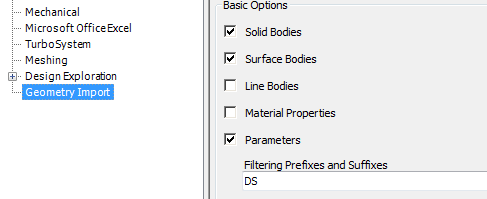
Once you import a geometry with parameters to an Electromagnetics application in the desktop, you need to map to local variables. In the target Electromagnetics application, select the geometry associated with the parameters. Update the geometry and view the Parameters tab in the Properties window. The Value column shows the values of the imported parameters. Type names for local variables in the Name column.
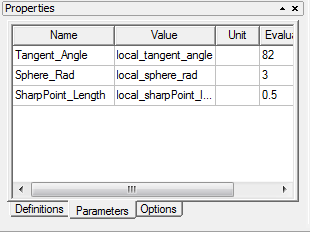
Once
you have local variables for the imported Design Modeler parameters,
you are ready to use Design Xplorer for multiple design parameters.