Performing Operations on SheetScan Curves
Use the Curve menu (from the toolbar or by right-clicking in the sheet) to perform actions on SheetScan curves.
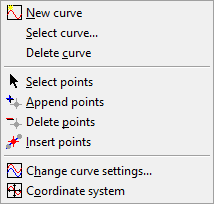
You can perform the following actions:
- New Curve – allows you to define a new characteristic curve.
- Select Curve – opens the Select Curve dialog box, listing all active curves. Select the desired curve and click OK.
- Delete Curve – deletes the selected curve.
Warning:
You cannot undo this action. If you delete a curve and its data points from the SheetScan editor, you must reconstruct it manually.
- Select Points – select this option, then click a point to select it. Ctrl+click allows you to select multiple points.
- Append Points – select this option, then click to add data points to the end of a curve.
- Delete Points – select this option, then click a data point to remove it from the curve.
- Insert Points – select this option, then click to insert new data points between existing data points.
- Change Curve Settings – opens the Curve Settings dialog box, where you can edit the initial curve settings.
- Coordinate System – opens the Coordinate System dialog box, where you can edit the coordinate system settings.
