Exporting SheetScan Data
After defining a coordinate system and adding a curve, you can export SheetScan curve data directly to:
- Electronics Desktop Dataset
- Twin Builder Characteristic (*.mdx) file
- Comma Separated Value (*.csv) file
- Comtrade (*.cfg) file
To export curve data:
- Click File > Export.
The Save dialog box appears.
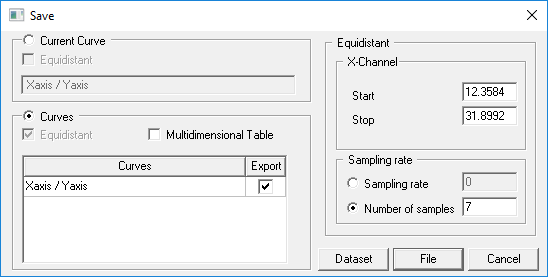
- In the Save dialog box, choose Current Curve (default) to export current
curve data, or Curves to choose the curve(s) whose data you wish to export.
Choosing Curves reveals a list box showing all of the curves available for export.
Note:
The Multidimensional Table option is not currently supported.
- Choose Equidistant if you want to set the Start and Stop X-Channel values and a Sample Rate or Number of samples for the exported dataset(s).
- Click Dataset to export curve data directly to the project’s dataset file, or click File to export as one of the supported file types.
