Exporting Field Plots
The Export Plot... command lets you export a field plot to a format that supports full data precision without the need to go through the Fields Calculator.
- Create the field plot you want to export.
- In the History tree, right click on the field plot icon and in the shortcut menu, click Export Plot....
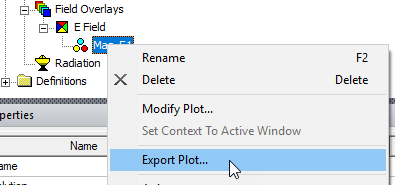
The Save As dialog box appears.
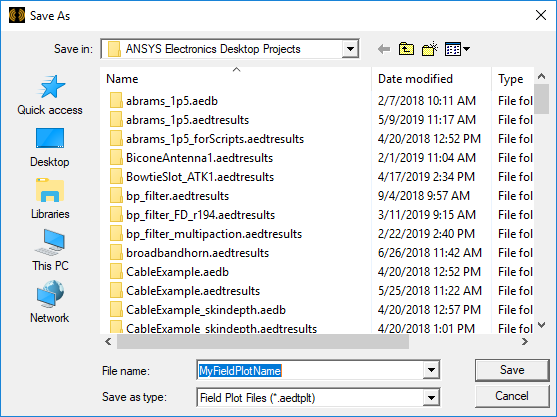
- Specify the directory to Save in, the File name and use the Save as type as Field Plot Files (*.aedtplot) or Ensight Case Gold Files (*.case). If the Plot is a Streamline plot you can also choose Steamline files (*.fldplt). (See Notes for creating Streamline plots under Plotting Field Overlays).
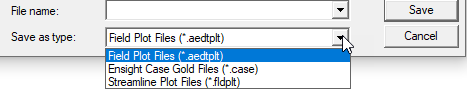
You can export a Streamline plot in .fldplt format by right-clicking on the plot in the Project tree, and selecting Export Plot...
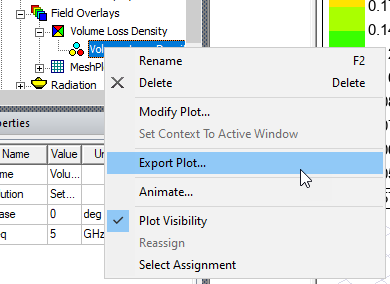
This opens a dialog for you to specify a plot name and location.
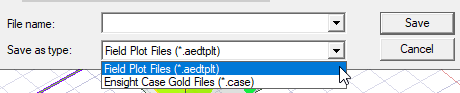
The Field Plot is exported to the file format you specified.
Field Plot Data Export Format (*.aedtplt)
A sample first order file with 1 drawing:
# Ansys ElectronicsDesktop 2024.2.0
# Field plot export file (*.aedtplt), version 1.0
Number of drawing: 1
$begin Drawing_1
IsUniformMesh=true
HasCurvElem=false
BoundingBox(-1.2999999523162842e+00, 1.0000000000000000e+00, -8.0000001192092896e-01, 1.3999999761581421e+00, -6.9999998807907104e-01, 0.0000000000000000e+00)
Elements(27, 6, 4, 3, 3, 3, 10, 5, 23, 6, 24, 26, 7, 18, 19, 20, 3, 4, 3, 3, 3, 10, 5, 24, 7, 25, 27, 8, 18, 20, 21, 3, 4, 3, 3, 3, 10, 2, 14, 4, 16, 22, 7, 13, 17, 20, 3, 4, 3, 3, 3, 10, 7, 26, 6, 16, 15, 2, 20, 19, 13, 3, 4, 3, 3, 3, 10, 1, 9, 2, 12, 15, 6, 10, 13, 19, 3, 4, 3, 3, 3, 10, 6, 23, 5, 12, 11, 1, 19, 18, 10, 3)
Nodes(1.0000000000000000e+00, 1.4000000000000001e+00, -7.0000000000000007e-01, 1.0000000000000000e+00, -8.0000000000000004e-01, -7.0000000000000007e-01, -1.3000000000000003e+00, 1.4000000000000001e+00, -7.0000000000000007e-01, -1.3000000000000003e+00, -8.0000000000000004e-01, -7.0000000000000007e-01, 1.0000000000000000e+00, 1.4000000000000001e+00, 0.0000000000000000e+00, 1.0000000000000000e+00, -8.0000000000000004e-01, 0.0000000000000000e+00, -1.3000000000000003e+00, -8.0000000000000004e-01, 0.0000000000000000e+00, -1.3000000000000003e+00, 1.4000000000000001e+00, 0.0000000000000000e+00, 1.0000000000000000e+00, 3.0000000000000004e-01, -7.0000000000000007e-01, -1.5000000000000013e-01, 1.4000000000000001e+00, -7.0000000000000007e-01, 1.0000000000000000e+00, 1.4000000000000001e+00, -3.5000000000000003e-01, 1.0000000000000000e+00, 3.0000000000000004e-01, -3.5000000000000003e-01, -1.5000000000000013e-01, 3.0000000000000004e-01, -7.0000000000000007e-01, -1.5000000000000013e-01, -8.0000000000000004e-01, -7.0000000000000007e-01, 1.0000000000000000e+00, -8.0000000000000004e-01, -3.5000000000000003e-01, -1.5000000000000013e-01, -8.0000000000000004e-01, -3.5000000000000003e-01, -1.3000000000000003e+00, 3.0000000000000004e-01, -7.0000000000000007e-01, -1.5000000000000013e-01, 1.4000000000000001e+00, -3.5000000000000003e-01, -1.5000000000000013e-01, 3.0000000000000004e-01, -3.5000000000000003e-01, -1.3000000000000003e+00, 3.0000000000000004e-01, -3.5000000000000003e-01, -1.3000000000000003e+00, 1.4000000000000001e+00, -3.5000000000000003e-01, -1.3000000000000003e+00, -8.0000000000000004e-01, -3.5000000000000003e-01, 1.0000000000000000e+00, 3.0000000000000004e-01, 0.0000000000000000e+00, -1.5000000000000013e-01, 3.0000000000000004e-01, 0.0000000000000000e+00, -1.5000000000000013e-01, 1.4000000000000001e+00, 0.0000000000000000e+00, -1.5000000000000013e-01, -8.0000000000000004e-01, 0.0000000000000000e+00, -1.3000000000000003e+00, 3.0000000000000004e-01, 0.0000000000000000e+00)
ElemSolution(5.7354731844611963e-02, 2.9232772984855881e-01, 10, 2.1352990786467962e-01, 1.2797657961936443e-01, 1.9660806325882133e-01, 1.1726155545957916e-01, 2.1885451415722262e-01, 2.4247258543532729e-01, 1.8703186257772084e-01, 1.1712555190711266e-01, 1.0306551944577172e-01, 1.9222144469761518e-01, 1.6615464797768376e-01, 1.0804043743316410e-01, 6.6510438035030331e-02, 1.7865861636680735e-01, 1.1040223877077059e-01, 2.5391393137507334e-01, 1.4691691383403402e-01, 9.2573922668716196e-02, 1.7035856643167813e-01, 1.4641167161072380e-01, 1.4770701527152347e-01, 1.6261065519093762e-01, 2.3063204305627905e-01, 1.2530038704664462e-01, 1.4614642445195816e-01, 1.1920618653295692e-01, 1.1233254336705870e-01, 1.2156273418014953e-01, 9.0145063831456124e-02, 8.3219042948130054e-02, 1.2535082887941645e-01, 1.2753078005131815e-01, 1.3872888237187334e-01, 1.2424658874600869e-01, 1.3005844785230156e-01, 1.4711693546682481e-01, 1.0390046361183673e-01, 1.2075181459543853e-01, 1.1420762153323573e-01, 1.0510569422539225e-01, 2.5244183990075453e-01, 1.4468010704771497e-01, 1.1075980053186024e-01, 1.0756449329788385e-01, 7.1852801171335884e-02, 5.7354731844611963e-02, 1.9153549687571236e-01, 1.2155254289403770e-01, 1.0467070945529336e-01, 1.8204372604099889e-01, 1.6179743545861430e-01, 1.4548511943318404e-01, 1.7334644308737701e-01, 1.1138082367857982e-01, 1.9054730731722422e-01, 2.9232772984855881e-01, 1.1136332643725760e-01, 1.5631026982928142e-01, 2.1419476339746449e-01, 1.7884651132070065e-01)
ElemSolutionMinMaxLocation(1.0000000000000000e-03, -8.0000000000000004e-04, 0.0000000000000000e+00, 1.0000000000000000e-03, 1.4000000000000002e-03, -7.0000000000000010e-04)
ElemSolutionMinMaxIndices(4, 5, 5, 5)
$end Drawing_1
File format description
The first line starts with the symbol of “#” and continues with the product name and its version that is used to produce this file. The 2nd line also starts with the symbol of “#” and continue with the file format version. Currently it is version 1.0.
The next line, it shows the number of drawings in this file. The above example shows 1 drawing. The drawing has 2 big data blocks (the mesh data block and field data block). Each drawing starts with $begin Drawing_*** and ends with $end Drawing_*** (where *** should be replaced with the drawing index, starting from 1).
Mesh data block
It contains all the mesh information about current drawing include element type, number of nodes of each element, node coordinates and element node connectivity. At the beginning of the block, it shows if it has curve element and then it lists the bounding box of this mesh. The bounding box format is BoundingBox(lowerX, lowerY, lowerZ, upperX, upperY, upperZ). They are 6 double values.
Next comes with elements part starting with Elements(. First integer is the total number of nodes for this mesh and the next is the total number of elements. After that, it repeats the following information for each element: element type, reserved integer 1, reserved integer 2 and reserved integer 3, number of nodes for this element, node index 1, node index 2 till to the number of nodes for this element. All these numbers are integers. Please refer to the end of this document to see the list of element types. This part ends with the close paren, ")".
The last part of the mesh data block is the nodes part. It contains the coordinates(x,y,z) of all the nodes for this mesh. It starts with Nodes( and continue with a list of tuples of 3 double values which are the x, y, z coordinates of the first, 2nd, last nodes and it ends with a close paren,")".
Field data block
It contains two parts. The first part includes node field data of each element. Node field data could either be scalar or vector data which means either it has 1 component or it has 3 component (x, y, z).
This part starts with ElemSolution(, the next two double values are the minimal and maximal field value of this drawing. The next integer shows the total number field data for each element. It should be a multiple of the number of nodes of each element (e.g. if field data is vector data, then it should be 3 times of the number of nodes of each element). For vector data, each element should have data like (node1_x, node1_y, node1_z, node2_x, node2_y, node2_z, …). This part ends with close paren, ")".
The 2nd part shows two location points. It starts with ElemSolutionMinMaxLocation(. The first 3 double values are the (x,y,z) coordinates of the location where the minimal field value is located while the next 3 numbers for the maximal field value. This part ends with close paren, ")".
Element types:
| Element type description | Element type value |
|---|---|
| point | 0 |
| line | 1 |
| triangle | 2 |
| quad | 3 |
| tetradedron | 4 |
| pyramid | 5 |
| wedge | 6 |
| hexahedron | 7 |
For second order element node index convention, Lagrange Parabolic is used.
