Response Points Table
From the Response Surface tab, the “View” list box lets you select all available views of the selected response-surface-setup. All Response points are shown in the Response Points table:
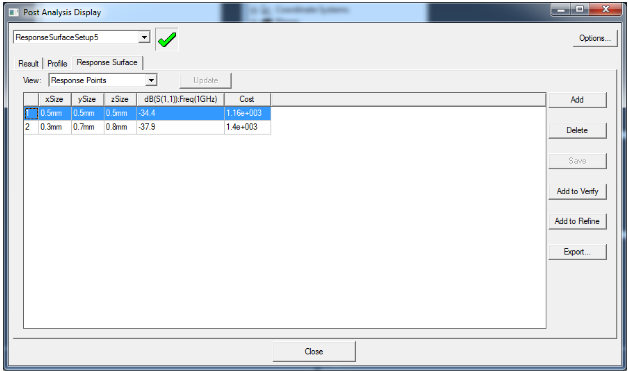
A response point is defined by a snapshot of variable values where output calculation values were calculated in Ansys DesignXplorer from a response surface. As such, the output calculation(or cost) values are approximate and calculated from response surfaces.
You can add, delete, save, or export response points by using the command buttons in the dialog or you can modify response points manually by modifying point values directly in the grid.
Click Add to Verify or Add to Refine buttons to insert the selected response point to the verification table or refinement table.
