SBR+ Curvature Extraction for Faceted Surfaces
In SBR+, the ray-tube divergence correction and deployment of creeping rays depend on the surface curvature of the geometries. However, faceted CAD models such as STL lack intrinsic curvature information. With these models, a curvature extraction algorithm is used wherever possible to interpolate smooth curved surfaces based on the orientations of neighboring facets. Curvature extraction is enabled by default, and users may disable it on selected faceted faces or objects by using this mesh operation. When disabled, the affected surfaces are assumed to be perfectly flat. This mesh operation can only be applied to faceted or flat surfaces and is ignored on curved surfaces.
- Select the faceted object or face for which you want to disable SBR+ Curvature Extraction for Faceted Surfaces.
- Select HFSS > Mesh > Assign Mesh Operation > SBR+ Curvature Extraction for Faceted Surfaces, or right-click in the Project Tree and select Assign Mesh Operation > SBR+ Curvature Extraction for Faceted Surfaces.
This displays the SBR+ Curvature Extraction dialog box.
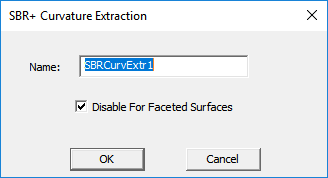
- You can accept the default name or provide one of your own.
- By default, the box is checked to disable curvature extraction on the selected surface. Click OK to apply a mesh operation.
- Creeping waves will not propagate over faceted surfaces that have curvature extraction disabled.
The defined Mesh Operation appears in the Project tree. Deleting this Mesh operation will invalidate a solution. If applied to a curved surface, it will be ignored.
