Adding an Auto HFSS Solution Setup
Auto setup includes a simplified window with an Auto Solver Setting slide bar from Higher Speed (i.e., lowered accuracy to achieve optimum speed) to Balanced (i.e., a balance between speed and accuracy) to Higher Accuracy (i.e., optimal accuracy at the lowest speed).
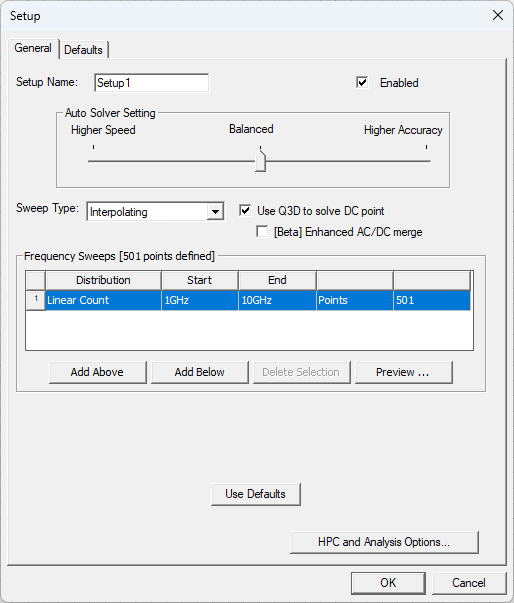
The auto setup includes a single sweep, to edit the Distribution, Start, and End. The design must include one or more ports. The Sweep Type can be Discrete or Interpolating:
-
Discrete generates field solutions at specific frequency points in a frequency range.
-
Interpolating estimates a solution for an entire frequency range using an adaptive rational function interpolation method. An Interpolating fast sweep will result in faster analysis, however the current distribution values cannot be saved.
Check the Use Q3D to solve DC point box to invoke the Q3D Extractor to explicitly solve for a DC point. The mesh from HFSS is used for the Q3D extraction, with sources and sinks defined based on HFSS port assignment. Matrix reductions are automated to integrate the Q3D results with HFSS.
Use Q3D to solve DC point provides network data only and cannot be used for fields overlays.
If the Sweep Type is Interpolating and the Use Q3D to solve DC point box is checked, the Enhanced AC/DC merge check box activates. Check the box to enforce causality and generate S-parameters at the DC point. By combining the DC results with the frequency-swept AC results, accuracy is improved over the entire simulation bandwidth.
Sweeps can be of the following Distribution types:
- Linear Step
- Linear Count
- Log Scale
- Single Point
- Single Point Sweep, which adds a set of 10 single Point sweeps, defaulting from 1 GHz to 10 GHz in increments.
To add more sweeps, including mixed sweep types, click Add Above and/or Add Below. This feature provides flexibility (e.g., define sweeps with log scale at lower frequencies and linear step at higher frequencies). Frequency sweeps cannot be added to auto setups in the Project Manager window.
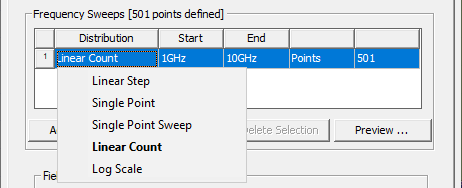
To remove a sweep, highlight it and click Delete.
Preview displays the sweep(s) as currently defined.
The auto Solution Setup window has two tabs:
|
General |
Includes general solution settings. You can specify the name, change the slider bar to do different solver settings, select sweep type, set frequency range, and configure HPC settings. The selection in the solution setup dictates the behavior of the frequency sweep solve. Changing the selected lists invalidates the last adaptive solution. In a Discrete sweep, if you create a Near Field or Far Field Radiation setup and select a list there, a warning appears if your selections do not match those selected for the solve. |
|
Defaults |
Allows you to save the current settings as the defaults for future solution setups or revert the current settings to HFSS 3D Layout standard settings. |
