Resource States
When viewing a project space, you can see the resources that it contains. For each resource you can see its current state (Running, Stopped, and so on). If there is a process currently executing (for example, you are 'connecting' to a virtual desktop), this is indicated with a spinning icon and message in the resource table row.
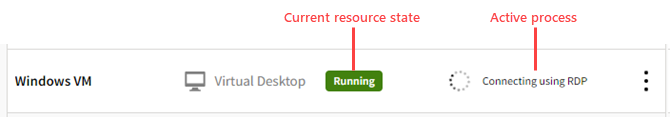
The state can indicate:
-
Whether the resource is usable at the current time
-
An active transition to a different state
-
An issue with the resource
Possible states include:
| State | Description |
|---|---|
| [Resource type] requested |
A request is being made to provision a resource. For example, if you are creating a virtual desktop, the state displayed is 'Virtual desktop requested'. During this time, hardware availability in the selected availability zone is being determined. |
| Starting | The resource is powering up. |
| Installing | The operating system and applications are being installed. |
| Creating image | The first time that a cluster with a specified package is created in a selected availability zone, a cluster image is created. When subsequent clusters of the same type are created in the same availability zone, the image file will be used to speed up cluster creation. |
| Running | The resource is fully up and running. It is ready to do work. |
| Stopping | A transitional state between Running and Stopped. The resource is being shut down. |
| Stopped | The resource is powered off and no longer running. You are not being billed for compute time. |
| Resizing |
A virtual machine's hardware size is being updated. |
| Deleting | The resource is in the process of being deleted from the project space. |
| Failed | Usually indicates that there is an issue with AWS. |
| Preparing image conversion | A virtual desktop is about to be converted to an OS image. |
| Converting to image | A virtual desktop is being converted to an OS image. |
To avoid issues, Ansys recommends that you always interact with resources via Ansys Gateway powered by AWS, not AWS portal.
See also: Understanding Cluster Node States


