Cluster Node States
Each node in an HPC cluster has its own state (independent of the cluster state).
To view the state of nodes in an HPC cluster:
- In the project space view, click the HPC cluster to display its details.
- Select the Node details tab.
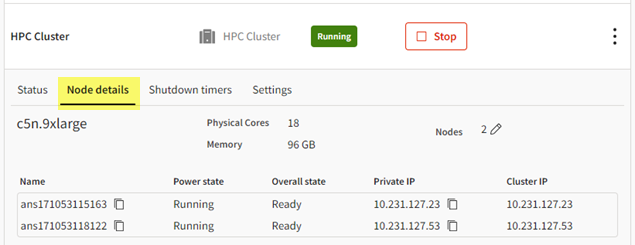
Nodes have a Power state as well as an Overall state indicating its readiness for scheduling.
Power states:
| Power state | Description |
|---|---|
| Starting | The node is being powered up. |
| Running | The node is powered up. |
| Stopping | The node is being shut down. A transitional state between Running and Deallocated. |
| Deallocated | The node is stopped and not incurring any charges. If the cluster is scaled up, deallocated nodes will be started first before any new nodes are provisioned. |
Overall states:
| Overall state | Description |
|---|---|
| Not Ready | The node is not ready to have work scheduled on it. If the cluster was just started, nodes may be in this state as the cluster comes online. |
| Ready | The node is ready to have work scheduled on it. |


