Autoscaling Cluster Storage
When an autoscaling cluster is created, one or more Amazon storage volumes are mounted on the cluster head node in the /mnt directory.
To view the storages mounted on a cluster, you can connect to the cluster head node and then use ls /mnt to list the contents of the /mnt directory. For example:
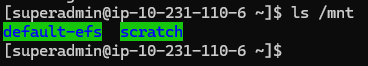
Storages created for a cluster are also mounted on virtual desktops in the same project space, enabling easy file sharing across resources and eliminating the need to manually transfer files between virtual desktops and the cluster. For details see Storages Created for Autoscaling Clusters.
To learn more about the different types of storages that can be mounted to an autoscaling cluster, see Types of Amazon Storages in the Administration Guide.

