Editing Project Space Settings
If you have the Admin permission in a project space, you can edit any of its settings.
Settings include:
Name
Description
Availability zones
User permissions
Storage
Images
Budget allowance
Tags
Ability to add beta applications to resources
Option to retain failed resources (for debugging purposes)
To edit project space settings:
Access the project space settings in one of the following ways:
Click the project space to open it, then click
 on the project space toolbar. Or,
on the project space toolbar. Or,On the main Ansys Gateway powered by AWS toolbar, click
 to display the Administration
menu. Select Project spaces and then click
Edit in the project space's table row.
to display the Administration
menu. Select Project spaces and then click
Edit in the project space's table row.
The project space settings are displayed:
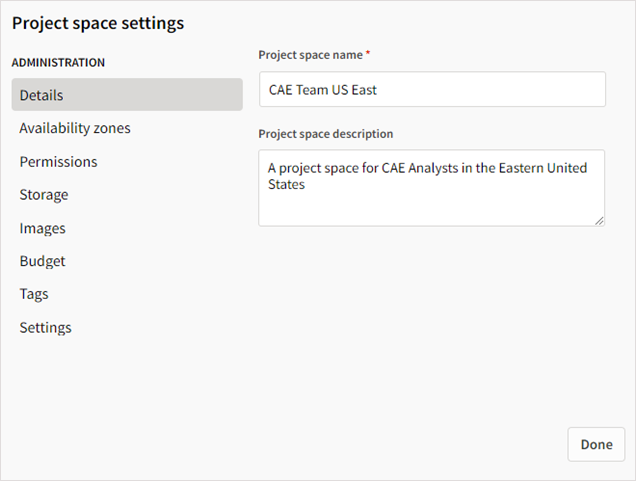
In the Project space settings dialog, make the desired changes.
Topics that may be of interest:
- Note: If you remove availability zones and only one remains, you cannot remove that availability zone. A project space must have at least one availability zone.
When you have finished specifying settings, click Done.


