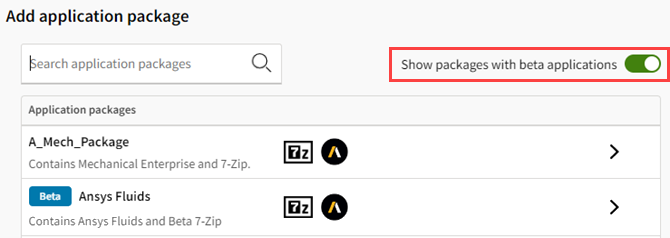Allowing or Preventing Access to Beta Applications
By default, beta applications are not available for installation on virtual machines created in a project space. An administrator can make beta applications available to users through a project space setting.
To allow or prevent access to beta applications:
Access the project space settings in one of the following ways:
Click the project space to open it, then click
 on the project space toolbar. Or,
on the project space toolbar. Or,On the main Ansys Gateway powered by AWS toolbar, click
 to display the Administration menu. Select
Project spaces and then click Edit in the
project space's table row.
to display the Administration menu. Select
Project spaces and then click Edit in the
project space's table row.
On the Project space settings page, in the navigation pane, select Settings.
Toggle the Allow users to see beta applications setting as desired.
Click Done.
When access to beta applications is allowed, users see a Show beta applications toggle on the Add application screen when adding applications to a virtual machine, giving them the choice of displaying beta applications in the Applications list:
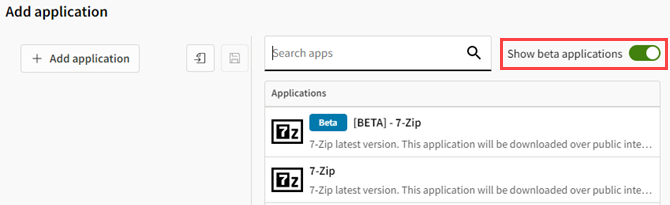
Also, if users choose to load an application package instead of manually adding applications, they see a Show packages with beta applications toggle on the Add application package screen: