When a company is trying out Ansys Cloud using free trial subscriptions, an Ansys administrator sends an email to selected users in the company inviting them to become a user and accept a trial subscription. Those invitations appear in the Invitations panel on the Administration page of the Ansys Cloud portal.
The Invitations panel also contains invitations that have been previously sent by company administrators using the former Invite User action in the Ansys Cloud portal.
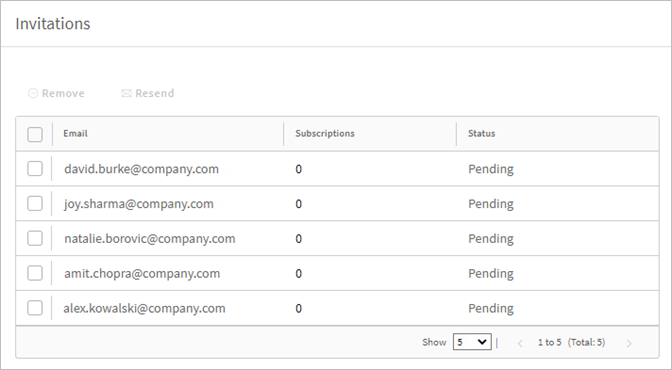
The Invitations panel enables you to see which subscriptions have been assigned to invited users (if any), and whether invitations have been accepted.
If the invitation has been sent but not yet accepted, the status of the invitation is Pending.
If a user has declined an invitation, the status of the invitation is Declined.
To resend an invitation to a user, select the desired invitation and click .
To remove an invitation from the Invitations panel, select the desired invitation and click .
Once a user has accepted an invitation, the invitation will no longer appear in the Invitations panel, because the user has been added to the Users list.


