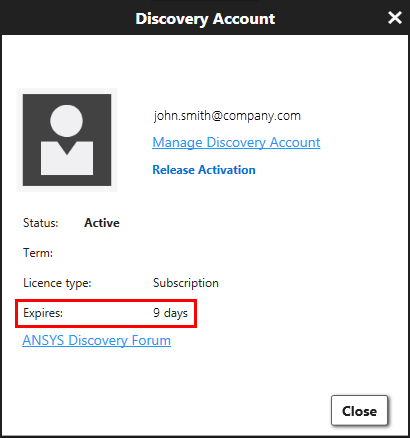To check when a subscription expires, sign in to the Ansys Account portal at https://myaccount.ansys.com. The My Subscriptions page shows the Expiration date of each subscription that has been assigned to you:
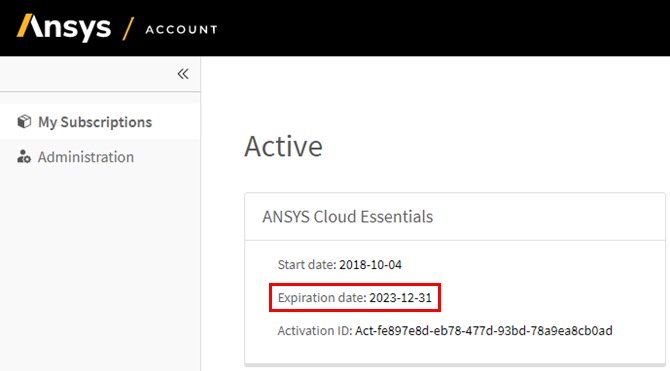
If you are using a Discovery application, you can check the expiry date by clicking
![]() (Manage Subscription) on the toolbar to
display the Discovery Account dialog box.
(Manage Subscription) on the toolbar to
display the Discovery Account dialog box.