If you wish to change the default credentials required to sign in to the Ansys HPC Manager, you can do so using Keycloak.
For example, to change the password for the repuser or repadmin account:
Launch the Keycloak Admin Console.
Select the rep realm.
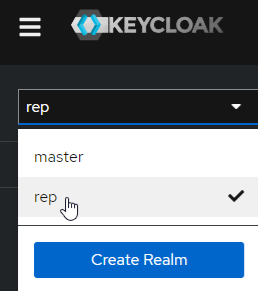
In the navigation pane, select Users.
In the user list, click the username repadmin or repuser.
On the user details page, select the Credentials tab.
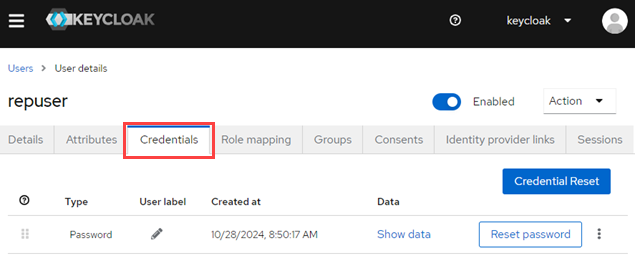
Click and specify a new password.
For more information see Defining user credentials in the Keycloak Server Administration help.


