The Ansys HPC Platform Services installation has two default user accounts defined:
repadmin and repuser. Any user who is
given the credentials for these accounts can sign in to Ansys HPC Manager.
For a finer level of access control, you can add specific users to the system. For each user you can specify a unique username (and optionally an email address) which the user can use to sign in to Ansys HPC Manager, as well as any actions required to access the system (for example, email verification).
To add a user:
Launch the Keycloak Admin Console.
Select the rep realm.
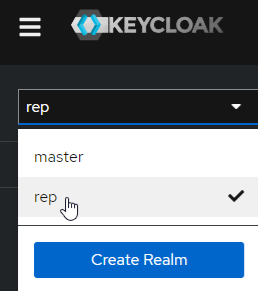
In the navigation pane, select Users.
On the Users page, click .
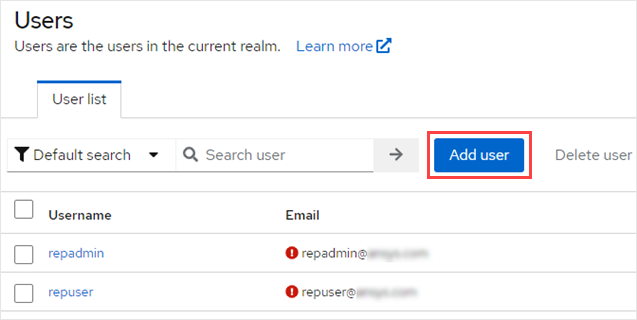
Specify a unique Username for the user and optionally other user-specific information such as the user's name or email address. Note that users can sign in to Ansys HPC Manager using either the username or email address specified here.
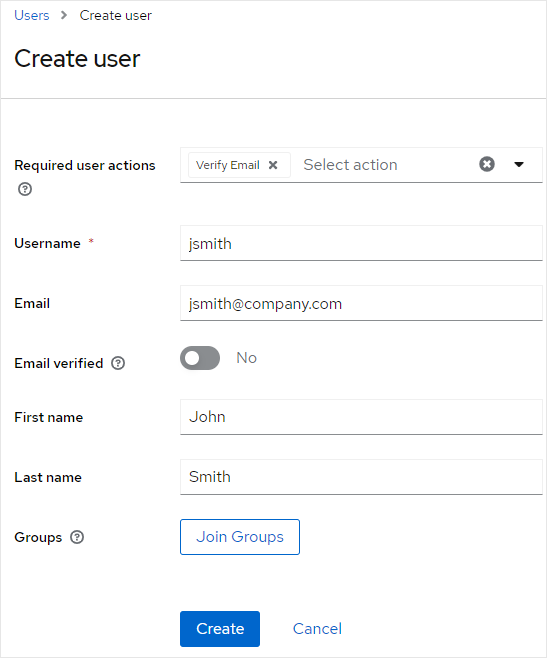
For more information, see Creating users in the Keycloak Server Administration help.


