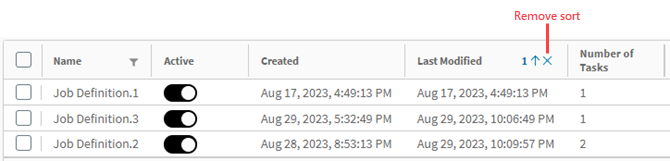To view all job definitions that have been generated for a project:
Go to the Projects page and open the project.
Use the breadcrumb to navigate to the Jobs page.
On the Jobs page, select the Job Definitions tab.
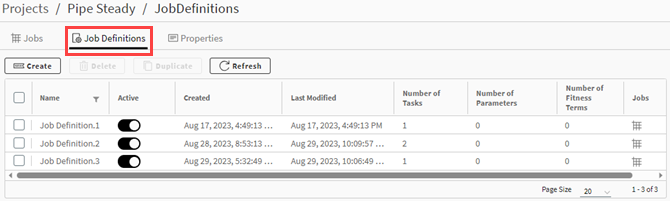
Filtering the Job Definition List
To limit the job definitions displayed in the list using the name as a filter, click the filter icon in the Name column, then enter all or part of the job definition name.
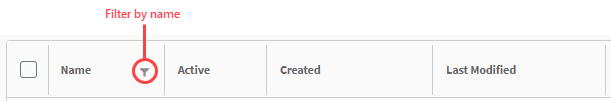
For example, if you want to display only job definitions that have 'Fluent' in the name,
enter fluent as the filter keyword.
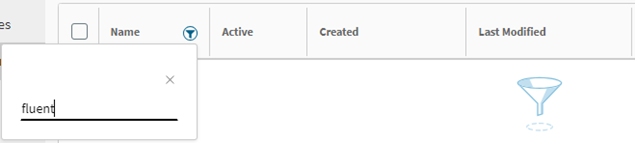
Sorting Job Definitions by Property
To sort job definitions by a specific property, click the corresponding column header in the job definition table. For example, to sort job definitions by the last modified date, click the Last Modified header in the table.
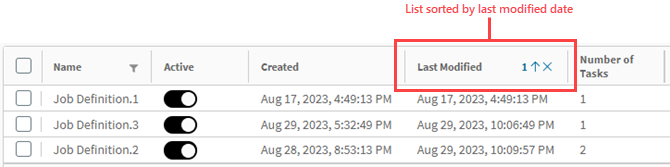
By default, the list is sorted in ascending order. To switch from ascending to descending order, click the column header again.
To revert to the original sort order, click the X icon next to the column header that is controlling the current sort order: