When the Autoscaling Service is deployed, autoscaling agents launch the required number of evaluators (workers) to meet the demand of the workload. It does this by submitting jobs to schedulers such as Slurm, LSF, PBS, or UGE, or non-traditional HPC orchestrators such as Kubernetes.
Information about evaluators is available on the Evaluators tab of the cluster resource details view.
In the navigation pane, select Resources.
In the Compute Resources list, select the cluster.
Evaluators are displayed on the Evaluators tab of the cluster's details view. On this tab you can also see the number of evaluators that are currently connected, the number of evaluators working on projects, and the number of running tasks.
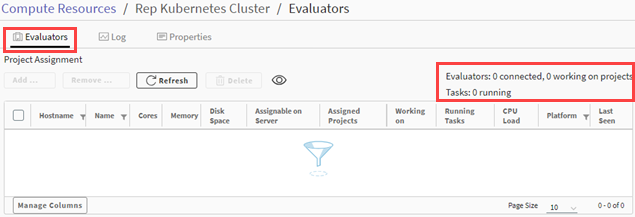
To view details about an evaluator, select it in the list. For more information see Viewing the Details of an Evaluator.


