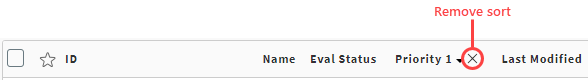To sort jobs by a specific property, click the corresponding column header in the job table. For example, to sort jobs by priority, click the Priority header in the table.
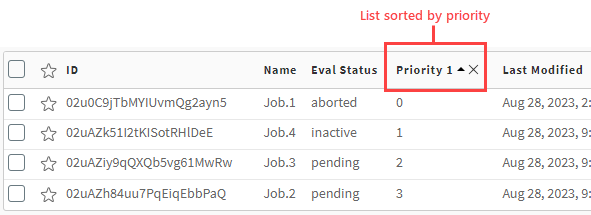
By default, the list is sorted in ascending order. To switch from ascending to descending order, click the column header again. If the list were sorted by priority, this would put jobs with the highest priority at the top of the list (a higher number means a higher priority).
To revert to the original sort order, click the X icon next to the column header that is controlling the current sort order: