By default, all jobs have a priority of 0 when they are created, which means that they have no priority over any other job.
If you want a particular job to be picked up by evaluators before other jobs, you can give it a higher priority.
To set a job's priority:
Go to the Projects page and open the associated project.
Open the details view of the job whose priority you want to set.
In the job details view, select the Overview tab.
Edit the value in the Priority field. The higher the value, the higher the priority.
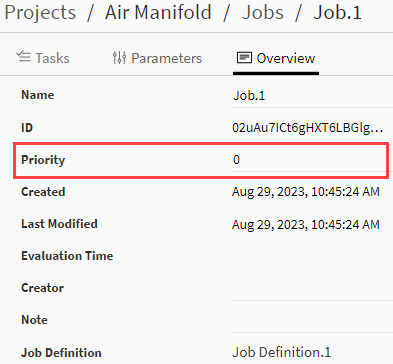
Click .


