You can submit jobs to Ansys HPC Platform Services in the following ways:
From the Ansys HPC Job Manager web app
Launch the app in your browser and create a project with the tasks that you want to execute. Once you have specified job inputs and settings, input files are uploaded to the Ansys HPC Job Manager and jobs are generated.
From select Ansys applications
Currently, Ansys Workbench and Ansys Mechanical have built-in integration with Ansys HPC Platform Services, enabling you to submit jobs to Ansys HPC Platform Services directly from the application.
In Workbench, when the Solution Process > Update Option is set to HPC Platform Services in the Project Schematic, design point updates and project updates are sent to Ansys HPC Platform Services.
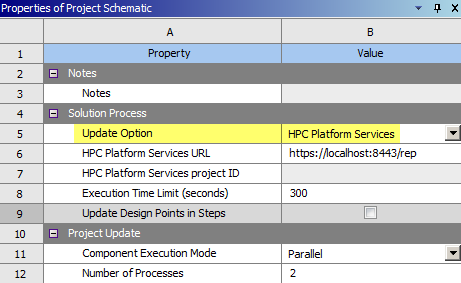
For more information, see Working with Ansys HPC Platform Services in the Workbench User's Guide.
In Mechanical, Ansys HPC Platform Services is available as a solution execution target in the Solve Process Settings. For example:
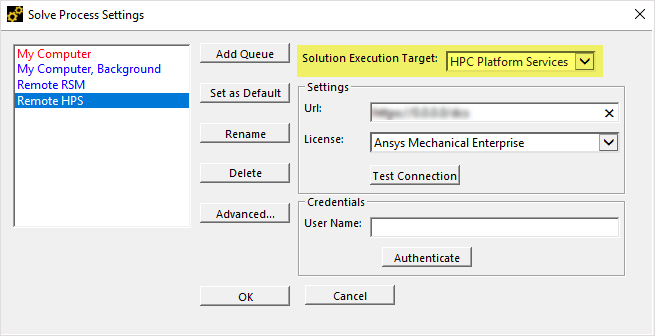
For more information, see Performing the Solution in the Mechanical User's Guide.


