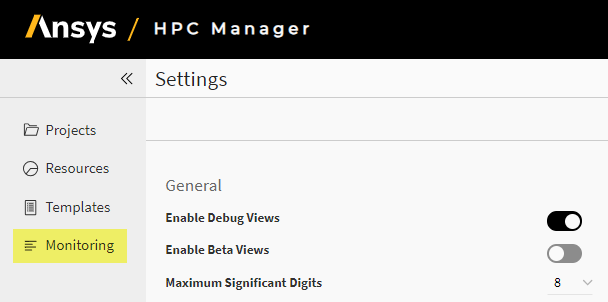By default, the Monitoring page is not displayed in the HPC Job Manager.
To enable it:
In the top right corner of the Ansys HPC Job Manager app window, click the user menu and select .
On the Settings page, click the Enable Debug Views toggle to turn this option on.
Click .
A Monitoring page is added to the navigation pane: