Once you have configured the Autoscaling Service for the cluster type(s) to which you want to submit jobs, you can deploy it as follows:
Go to the folder containing the rep-scaling-service executable.
Issue the run command. For example:
rep-scaling-service-default run
The autoscaler registers with the Resource Management Service and is able to pull work from the Job Management Service. It will also re-register with the Resource Management Service periodically to pick up any configuration changes.
When you launch the Ansys HPC Job Manager web app, the autoscaling cluster is listed as a compute resource on the Resources page. For example:
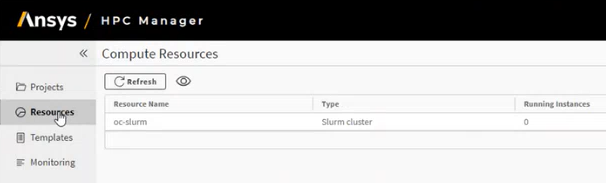
To view or edit its properties, see Editing Autoscaling Cluster Properties.


