The Patch Holes operation allows you to create patching surfaces for regions identified using the Material Point and Hole Patching control properties.
Note: You can use Patch Holes operation when closed edge loop is not available to perform Fill Holes operation.
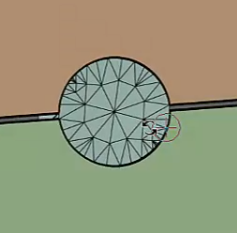
The Patch Holes operation has the following controls:
Hole Patching: Allows you to patch holes in the model to close the volume defined by the provided Include and Exclude material points in the Material Point control.
Material Point: Defines a coordinate point in a specific region that helps the mesher to identify the region of interest for performing the operation.
The Patch Holes operation has the following outcome:
Scope: Scopes the created labels of the Patch Holes operation.


