Material Point is a coordinate point defined in a specific region that helps the mesher to identify the region of interest for performing the operation. A 3D coordinate provides the position of the material point along the X, Y and Z coordinates. You can parametrize X Coordinate, Y Coordinate and Z Coordinate. The available material point types are Include and Exclude. Include material point is a reference point located in your region of interest for performing the operation. Exclude material point is a reference point located anywhere other than the region of interest defined by the Include material point for performing the operation.
The application of Material Points in different operations are as follows:
Patch Holes
In Patch Holes operation, the default material point is Include. For Patch Holes operation, only coordinate position of the material point is relevant irrespective of the type.
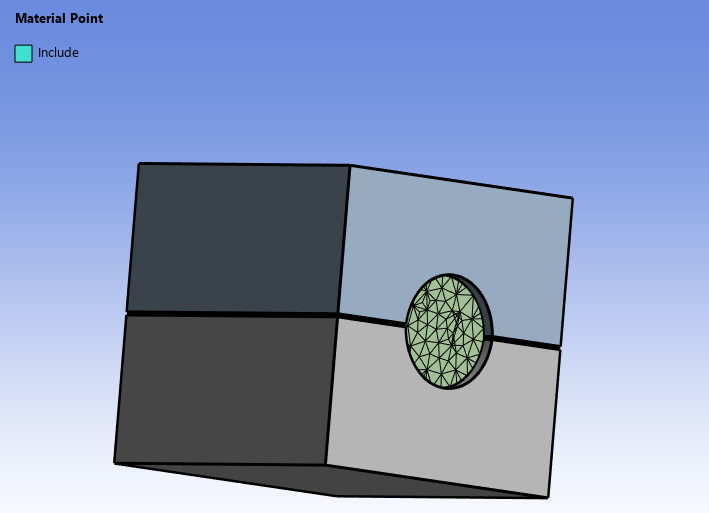
Here, when the material point is located inside the box, creates the patch surfaces on the inner side of the box.

Here, when the material point is located outside the box, creates the patch surfaces on the outer side of the box.
Leak Detection
In Leak Detection, you must have an Exclude material point to detect leaks.
A leak path is created between the wrapped region and Exclude material point that helps to trace the leaks in the model.
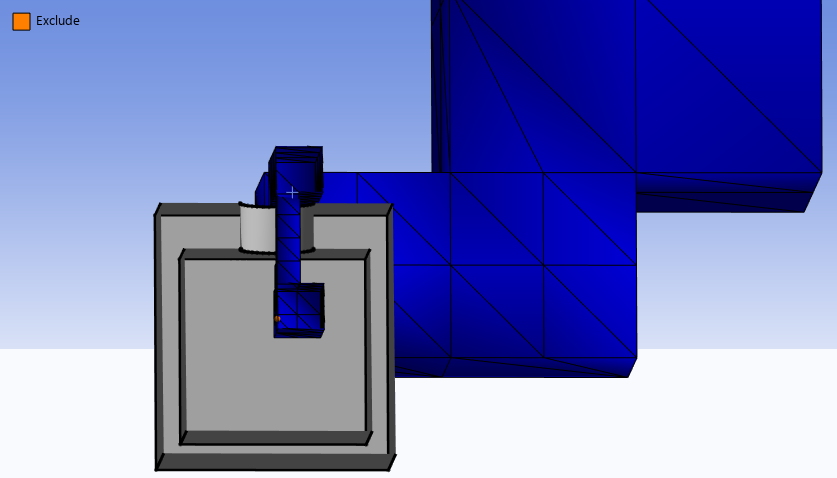
Wrap
Wrapping is based on the Live Region Type defined in the wrapper. By default, the Live Region Type is External and the wrapper wraps from outside. When you select Live Region Type as Material Point, you should define an Include material point for wrapping.
Material Point Details view has the following options:
General
Definition
Coordinate Define By: Allows you to define the material point. The available options are:
Location: Allows you to use the coordinates from a picked location to define the material point. You can select any location and Click Apply in Coordinate to get the coordinates of the selected location. When Coordinate Define By is Location, the available option is:
Coordinate: Allows you to select the location coordinate based on your selection in the Geometry window.
Coordinate System: Allows you to specify the coordinate system to define the material point. When Coordinate Define By is Coordinate System, the available option is:
Coordinate System: Allows you to select the defined coordinate systems for the material points. You can click
 to select from the
available list of coordinate systems that are defined
under the Coordinate Systems object
in the Tree outline.
to select from the
available list of coordinate systems that are defined
under the Coordinate Systems object
in the Tree outline.
X Coordinate: Displays the X coordinate of the material point based on the selected Coordinate Define By option.
Y Coordinate: Displays the Y coordinate of the material point based on the selected Coordinate Define By option.
Z Coordinate: Displays the Z coordinate of the material point based on the selected Coordinate Define By option.
You can parametrize the X Coordinate, Y Coordinate and Z Coordinate.
Name: Allows you to provide name for the material point. You can click
 on
the right corner of the option and click Publish to
add Name to the Property
Worksheet.
on
the right corner of the option and click Publish to
add Name to the Property
Worksheet.Material Point Type: Allows you to select the type of material point. The available options are Include and Exclude. The default value is Include.
Include: A reference point located in your region of interest for performing the operation.
Exclude: A reference point located anywhere other than the region of interest defined by the Include material point for performing the operation. You should use Exclude material point for leak detection under Wrap operation.


