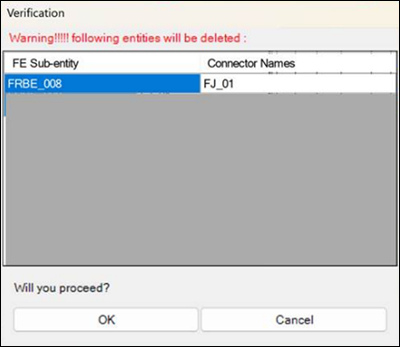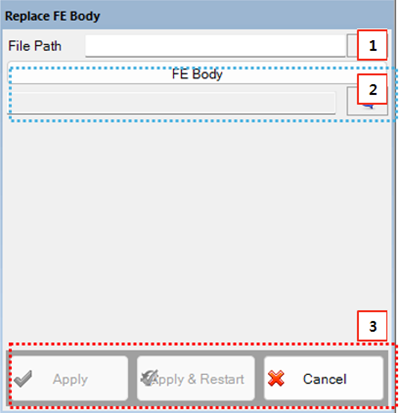The Replace FE Body function can be used when you want to replace an existing FE Body with a new one. When replacing an existing FE Body, the presence of connectors linked to entities (Nodeset, Patchset, Edgeset, Rigid Body Element) in the existing FE Body is determined based on the names of these entities.
If the same entity exists - If the new FE Body contains an entity with the same name, the connector linked to this entity will be maintained and connected to the entity in the new FE Body.
If the same entity does not exist - If the new FE Body does not contain an entity with the same name, the connector linked to this entity in the existing FE Body will be deleted. For example, if the existing Nodeset "A" is not included in the new FE Body, the connector linked to Nodeset "A" will be deleted. If a deletable entity exists, a Verification dialog will appear, through which you can obtain information and decide whether to proceed.
The Replace FE Body dialog can be accessed from the Assembly panel on the body menu and allows replacement of an FE body with a new body as shown in the figure below and in the following table.
Figure 3.154: Description of parameters in the Replace FE Body dialog
| Parameter | Description |
| 1. File Path | Select the Mesh file (.dfmesh, .dfmeshcp, .dfmeshcs) for replacement. |
| 2. FE Body | Select an existing FE Body to be replaced by using the General Picker |
| 3. Control buttons | If all necessary parameters are set, these buttons are enabled. For more information about the control buttons, refer to Entity Creation. If a deletable entity exists, a Verification dialog will appear, through which you can obtain information and decide whether to proceed. |