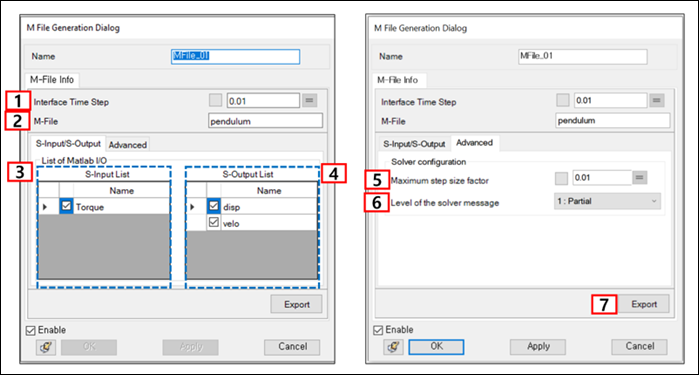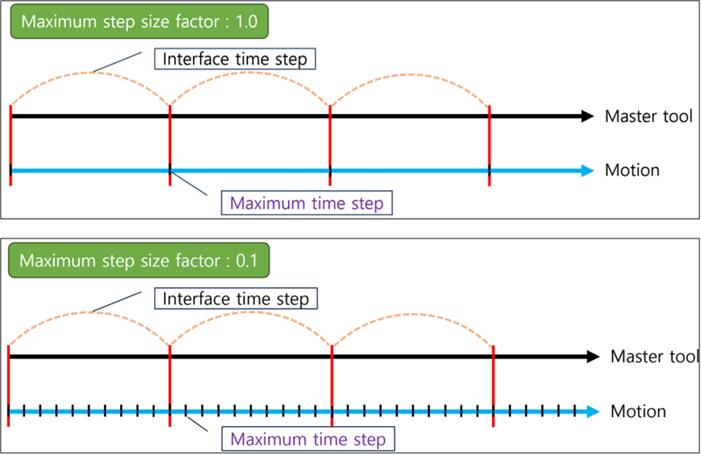Figure 11.12: M-File property dialog
| Parameter | Symbol | Description | Dimension (Range) |
| 1. Interface time step | N/A | This represents the communication time step between MATLAB/Simulink (master tool) and Motion. This field shows the default Motion value, but when performing co-simulation, the value set in the master tool is used. |
Time (Real > 0.0) |
| 2. M-file | N/A | This represents the name of the export file. | N/A |
| 3. S-Input List | N/A | This represents list of pre-defined S-Input. | N/A |
| 4. S-Output List | N/A | This represents list of pre-defined S-Output. | N/A |
| 5. Maximum step size factor | N/A |
You can change the level of the maximum step size before co-simulation using this parameter (see Figure 11.13: Maximum Step Size Factor below):
For more information, see Dynamic Parameters for Simulation Configuration. |
N/A (0.01 ≤ Real ≤ 1.0) |
| 6. Level of the solver message | N/A |
You can change the message level before co-simulation using this parameter, as follows: - No messages regarding co-simulation are written - Only co-simulation progress is recorded - All messages regarding co-simulation are written | N/A |
| 7. Export | N/A | This button performs the export file operation. | N/A |
If the value of the Maximum step size
factor is set to 1.0, the Maximum step
size for Motion is equal to the Interface time
step.
If the value of the Maximum step size
factor is set to 0.1, the Maximum step
size for Motion is equal to one tenth of the Interface time
step.